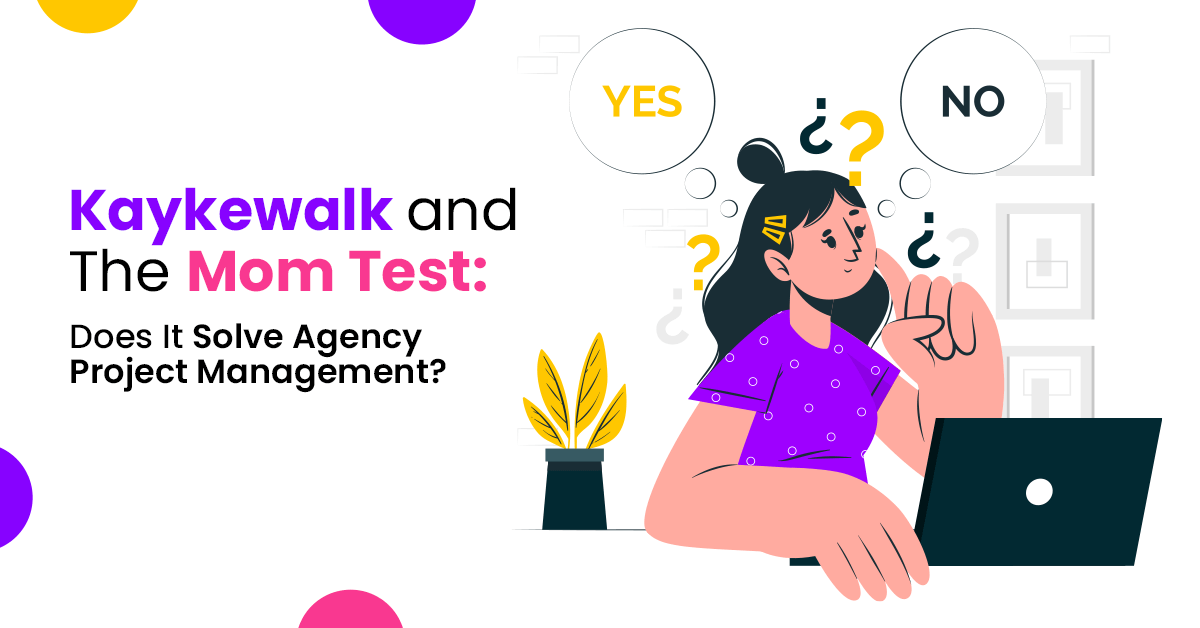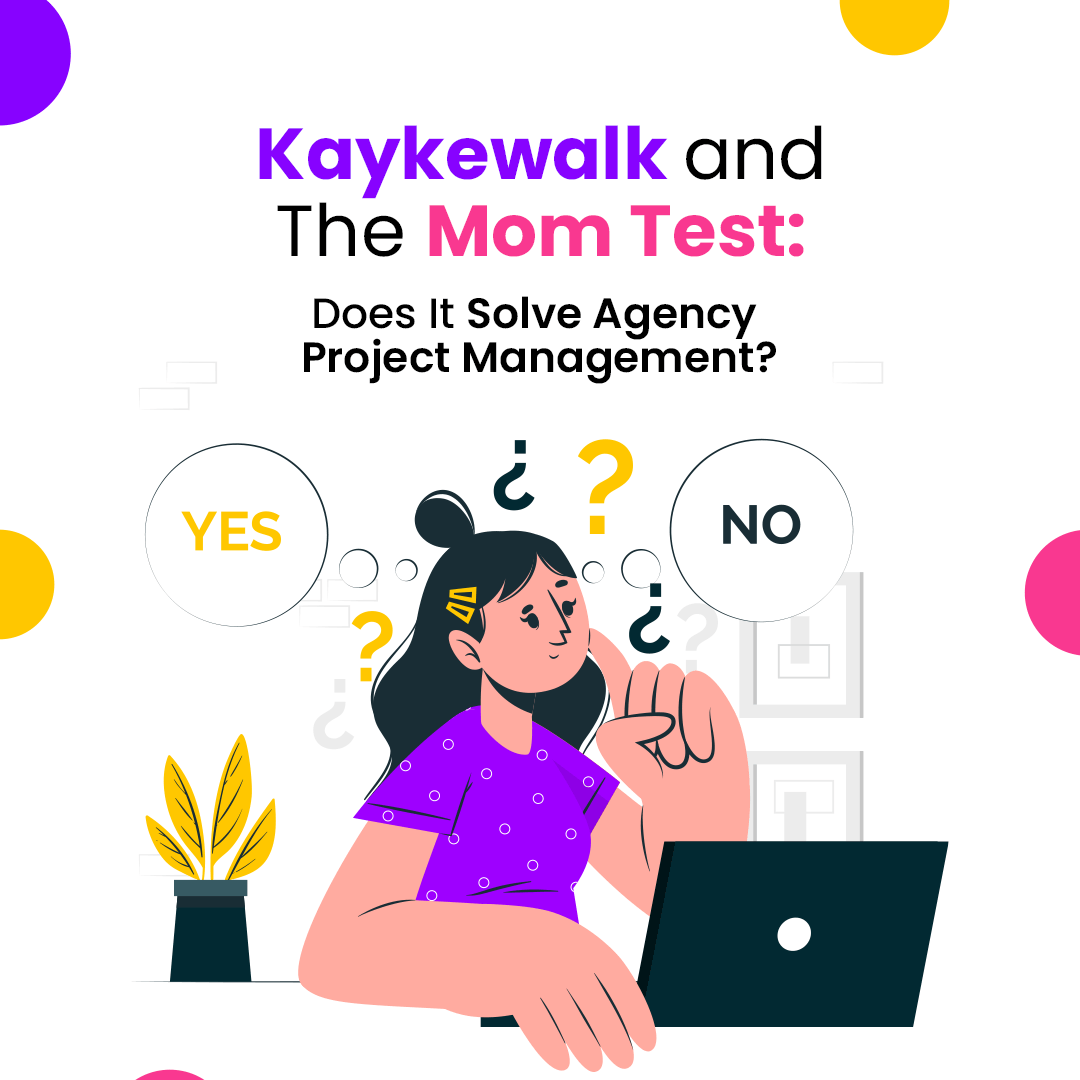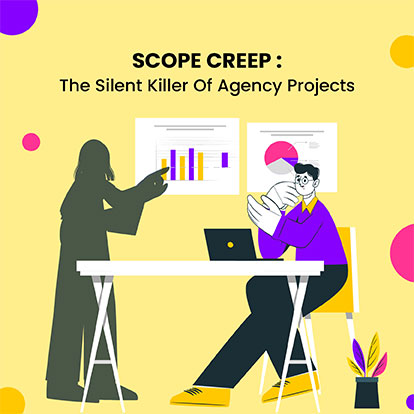What is The Mom Test?
The Mom Test is a framework by Rob Fitzpatrick that helps startup founders validate their ideas by answering a couple of questions. Almost every startup founder battles with the thought of getting their idea validated. From the idea to the MVP stage, they keep asking around, “Do you think this is a good idea?”—which often leads to polite but misleading or generic responses. The Mom Test encourages founders to dig deeper into real problems and behaviors by answering a set of questions that give a clear answer.
The idea is simple: if you ask the right questions, even your mom (who loves you and doesn’t want to hurt your feelings) won’t be able to lie to you. Instead of opinions, you focus on what people actually do, how they solve problems today, and whether your solution is truly needed.
When we started building Kaykewalk, we wanted to make sure it wasn’t just another project management tool that sounded nice—but one that solved a real problem for creative teams. So, we put it through The Mom Test.
Here’s what we learned.
Why Traditional Project Management Feels Disconnected
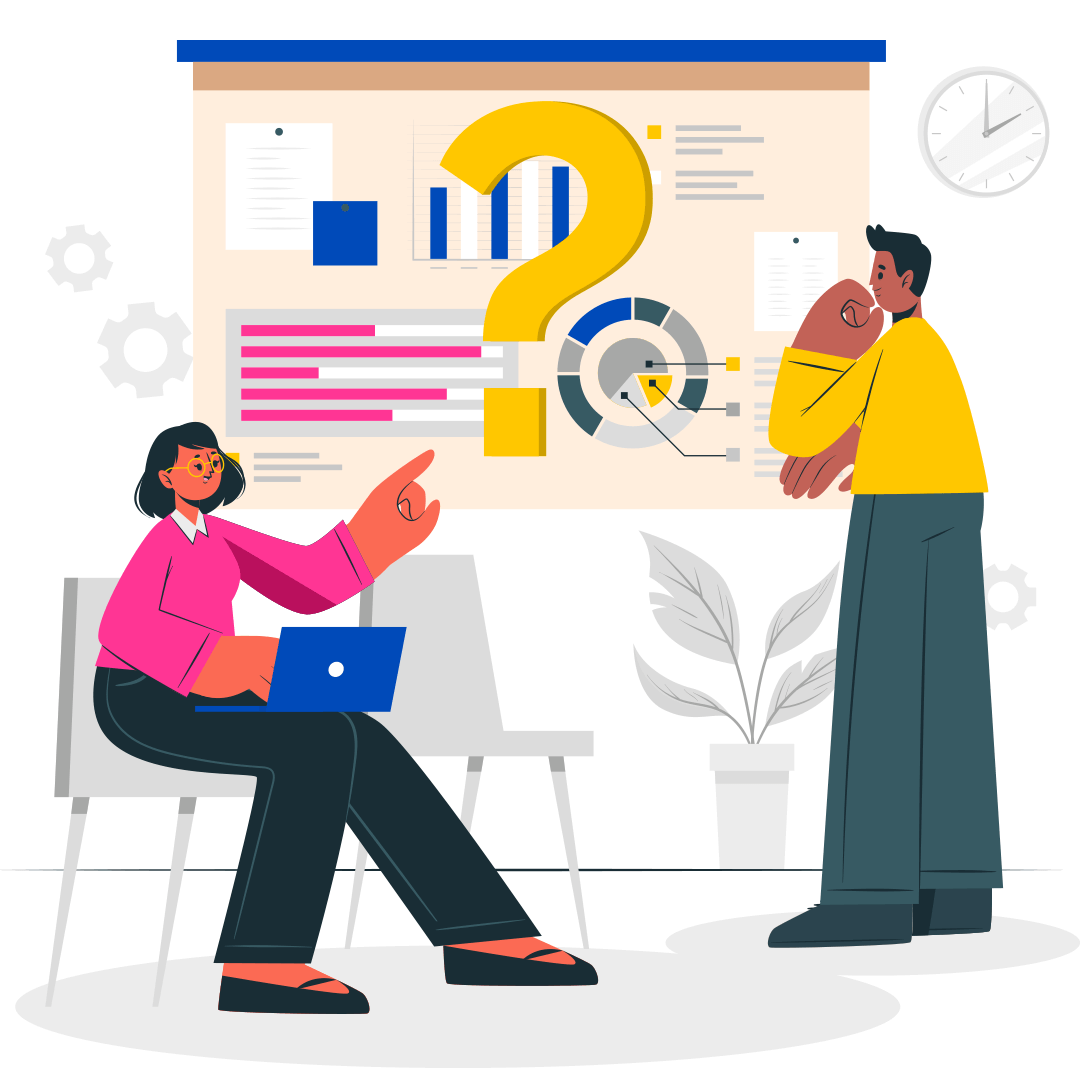
Many creative teams rely on a mix of:
- Project management software (Asana, ClickUp, Basecamp).
- Communication tools (Slack, email, WhatsApp).
- Spreadsheets and manual tracking to fill the gaps.
Even with these, teams still struggle with:
- Lack of visibility—Who’s working on what? What’s pending? Which team is overworked?
- Disorganized client feedback—Comments and approvals spread across emails, chats, and tools.
- Complexity—Software that either feels too rigid or too overwhelming to use effectively.
The question wasn’t "Can we build another project management tool?" but rather, "Can we address these gaps in a way that actually works?"
What The Mom Test Showed Us
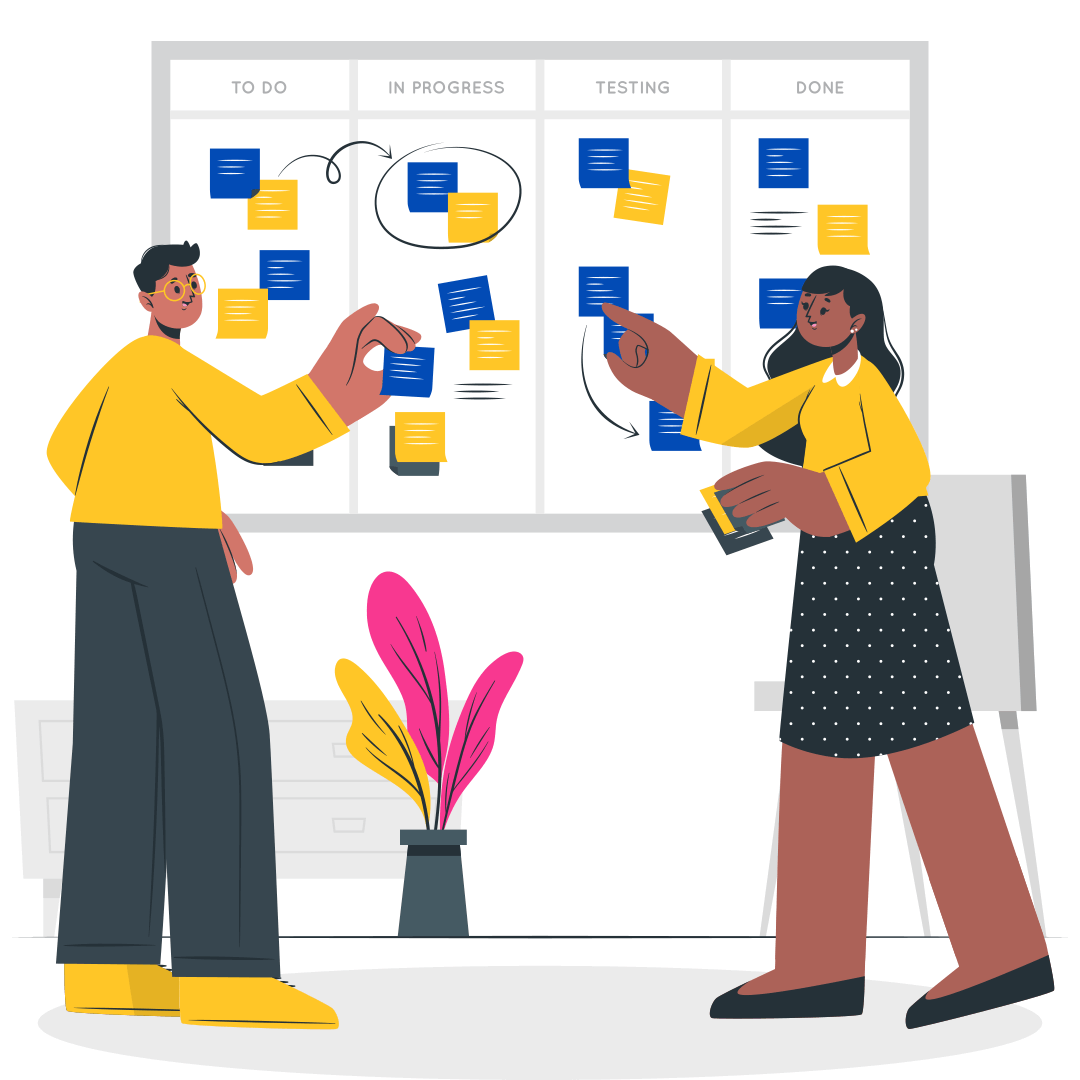
Instead of asking people if they liked the idea, we spoke to a few agency owners, project managers, and creative team members about how they currently work.
Here’s what stood out:
✅ Teams were already creating workarounds—Spreadsheets, Slack threads, and extra admin work just to stay organized. This showed the problem was real. Those who have incorporated processes for visibility often find it difficult to follow through the processes.
✅ They didn’t need more features—they needed better structure—A clear way to track tasks, projects, teams, and clients without jumping between tools. Many tools are bloated with unnecessary features and many of them don’t even use all the features in their daily routine.
✅ Accountability was a challenge—Tasks were assigned, but tracking progress across multiple projects wasn’t always easy. This was more prevalent in teams that are working on hybrid and remote models where many users were lagging behind in updating tasks regularly.
✅ AI wasn’t a must-have, but a helpful addition—Teams liked the idea of AI-assisted task creation, feedback tracking, and workload insights as long as it fit naturally into their workflow. Some CXOs requested for a simple yet effective dashboard that gives a quick glimpse of what’s happening in their organization.
Where Kaykewalk Fits In
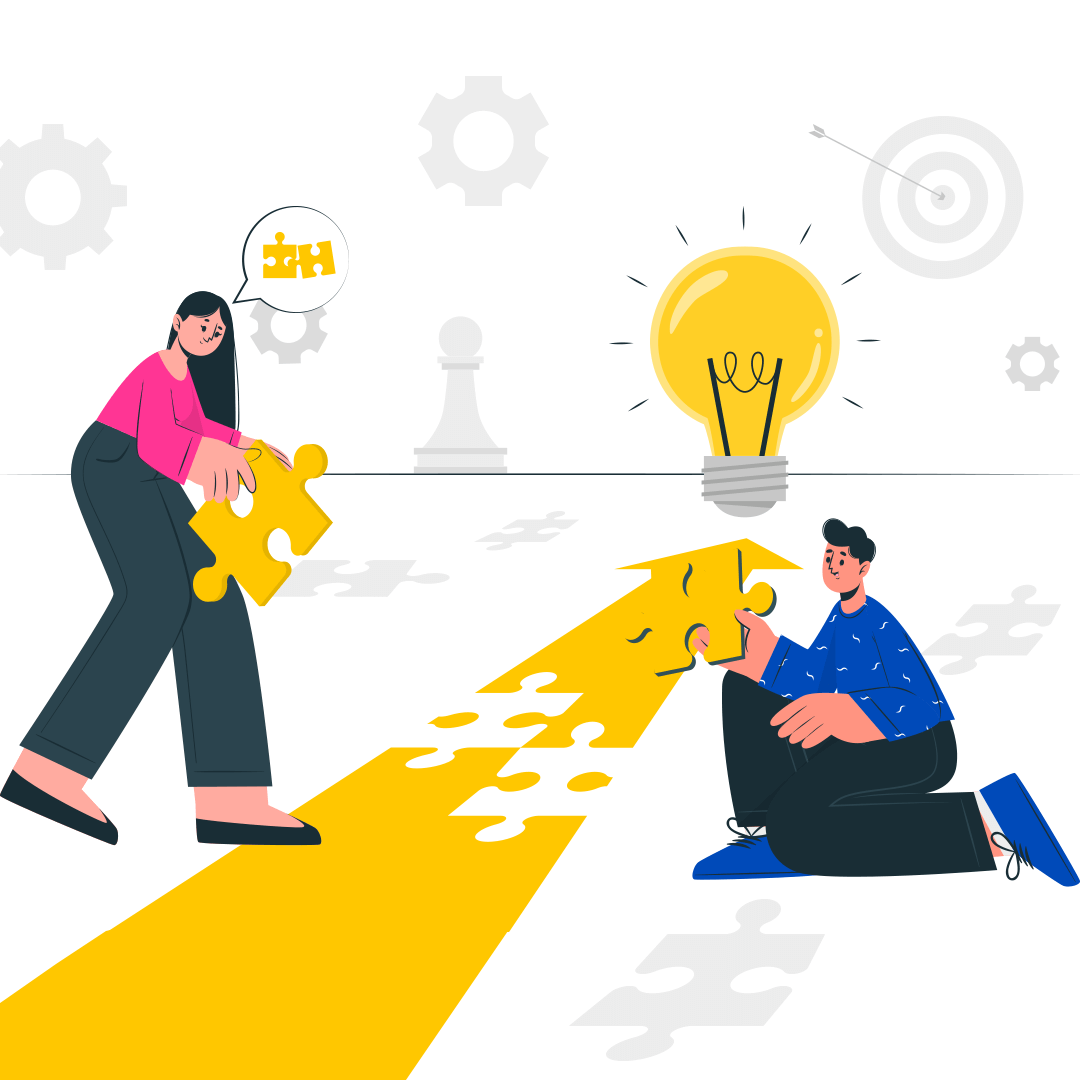
With project management software adoption increasing, and the SaaS market expected to reach $908.21 billion by 2030 (SaaS Genius), agencies are looking for solutions that streamline their workflow rather than add to the complexity.
Kaykewalk focuses on:
- Multi-level visibility—See tasks across projects, teams, and clients in one place.
- Integrated client feedback—No more chasing approvals across emails and chat.
- Simple, intuitive design—Built for creative teams that want clarity without complexity.
Also Read: Influencer Scouting 101: How to Match Your Clients with Their Perfect Social Media Superstars
What we learned
Creative teams already have enough moving pieces to manage. The goal of Kaykewalk is to bring structure and visibility to their workflow in a way that makes collaboration easier, not harder. Agencies that have quick turnaround times and a remote or hybrid team to manage, require a simple and effective tool that has a fast adoption rate and a simple visibility mechanism for seeing what’s happening at task, user, project or team level.
Taking the time to understand how teams actually work, instead of assuming what they need, has shaped how we’re building this tool. And that’s something we’ll continue to do.